Firstly,check the date, time and time zone of your computer.
To set your time and time zone in Windows 10, go to Start > Settings > Time & language > Date & time.
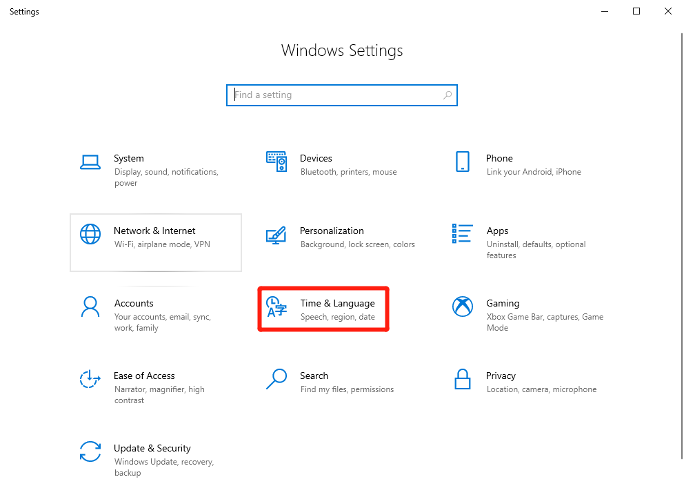
Please configure the SJTU wireless network according to the following steps.
1. Select 'Start' , then select ‘Settings > Network & Internet > Status > Network and Sharing Center’.
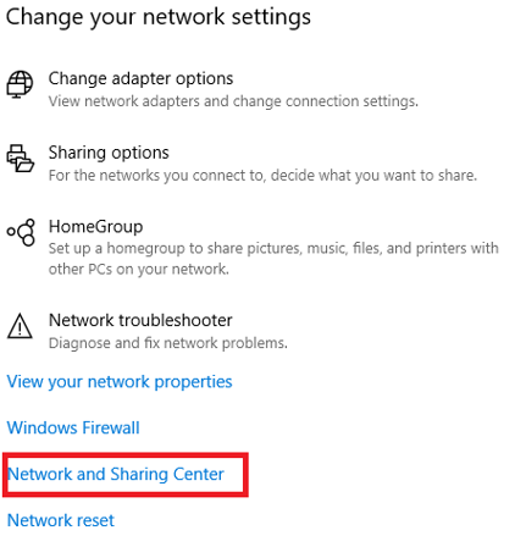
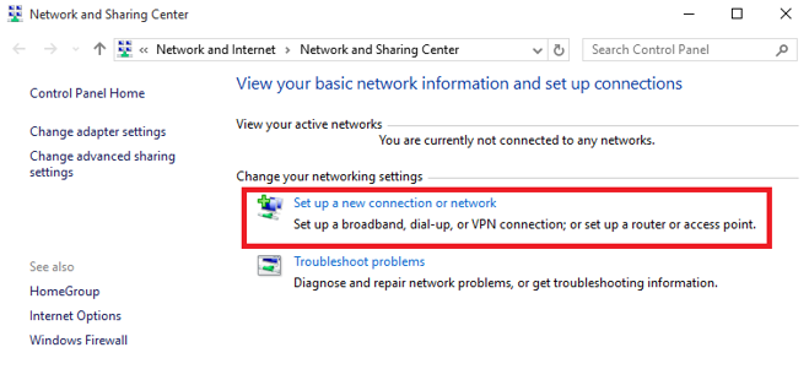
2. Click 'Manually connect to a wireless network'.
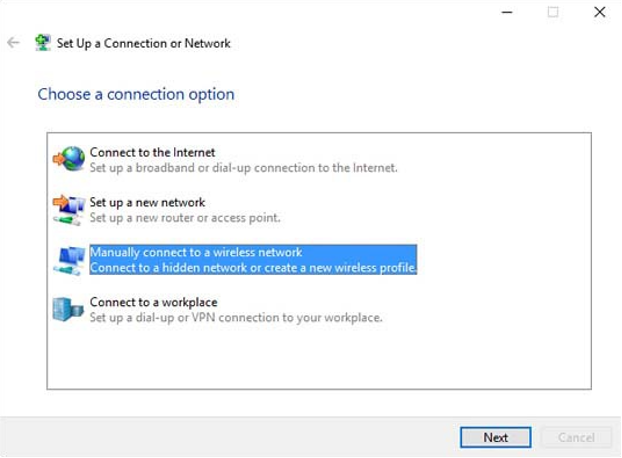
3. Fill in the ‘Network name’, select ‘Security type’: WPA2-Enterprise.
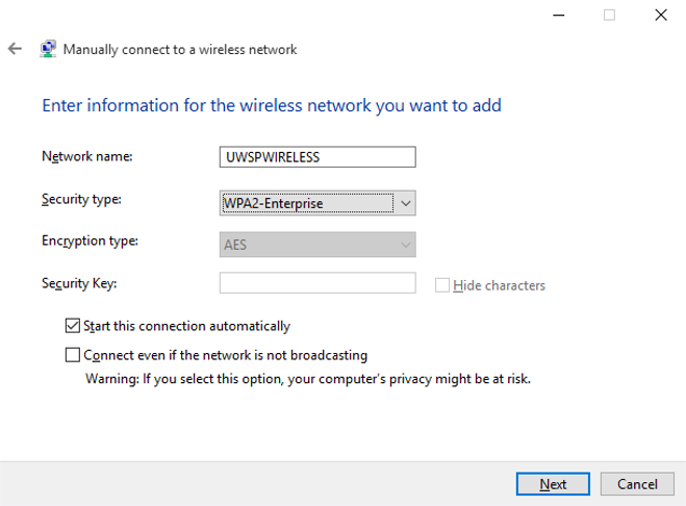
4. Click 'Change connection settings'.
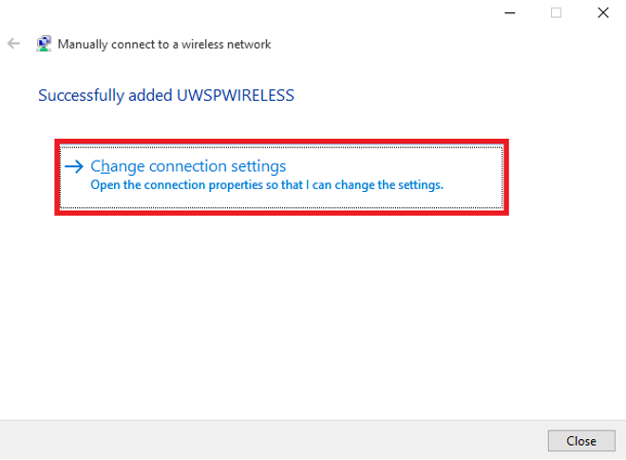
5. Check the box 'Connect automatically when this network is in range”.

6. Click ’Security',change the ‘Choose a network authentication method’ to 'Microsoft: Protected EAP (PEAP)’ and choose ‘Settings’.

7. Check the box as shown in below figure.

If the "Go Daddy Root Certificate Authority G2" is not found in the trusted root certification authorities, it means that the system patches are incomplete, and you need to patch or install the certificate separately. You can visit the following websites through IE, Edge, or Chrome:
www.godaddy.com
The system will automatically download and install the certificate.
8. Select ‘Authentication Method’:Secured password (EAP-MSCHAP v2), then click ‘configure' and uncheck the box.

9. Click the ‘Advanced Settings’ button.

10. On the 802.1x settings tab, check the ‘Specify authentication mode’ and set the mode to ‘User Authentication’.

Click “Save credentials“. Enter your jAccount username and password.

11. Click ‘Advanced settings’-’802.11 settings’.

12. Click “ok“ to finish configurations.